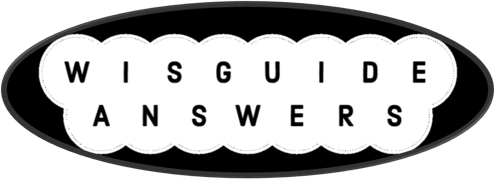-U.S. based Virtual Assistant service
-Form Your DBA Online for Only $99 + State Filing Fees!
-business license
-Form Your Nonprofit Online for Only $49 + State Filing Fees!
-Take a free Virtual Assistant trial with Time etc
-3D Avatar and Text-to-video maker
-Magic Submitter, organic backlink creator
-Keyword Research Software
-Doodly, simplest whiteboard animation video creator
-Easiest Affiliate Marketing system
-Link Assistant: SEO Power Suite
-lightning fast A2 hosting!
How to build a great computer
Tagged: CPU, custom computers, hard drives, motherboards, PCs
- This topic has 1 reply, 2 voices, and was last updated 1 year, 2 months ago by
 Jennifer Packard.
Jennifer Packard.
-
AuthorPosts
-
-
February 7, 2023 at 11:03 am #752
 Naya AnandParticipant
Naya AnandParticipantIn my experience, the computers sold in stores are limited in power. Anyone with experience in building their own PCs, please contribute to this topic.
-
February 7, 2023 at 10:39 pm #753
 Jennifer PackardModerator
Jennifer PackardModeratorBefore you build a computer, you will need to make a determination of what type of computer you want to build. Is it a super powerful personal computer? What will you do with it? Is it for gaming or other heavy duty work for your office? You would be surprised how much power is required for some office work. Anyway, the following are the basic steps to building a computer:
- Think of all the components you will need based on the functionality that you expect from the computer.
- Gather the components: the fundamental pieces are a case, motherboard, CPU, RAM, storage, power supply, graphics card (optional), and other components like optical drive, fans, keyboard, mouse, and monitor.
- Install the CPU and CPU cooler: Place the CPU in its socket on the motherboard and securely attach the cooler.
- Install the RAM: Insert the RAM modules into the slots on the motherboard.
- Mount the motherboard: Place the motherboard in the case and secure it to the standoffs.
- Install the power supply: Mount the power supply in the case and connect all the necessary cables to the motherboard, drives, and other components.
- Connect storage: Install your storage device (HDD or SSD) and connect the data and power cables.
- Install the GPU (if using a separate card): Attach the graphics card to the PCIe slot on the motherboard and connect any necessary power cables.
- Connect peripherals: Connect the keyboard, mouse, and monitor to the appropriate ports on the motherboard or graphics card.
- Power on and install the operating system: Turn on the computer and install an operating system, such as Windows or Linux.
This was a basic overview of the process of building a personal computer. For more detailed instructions, I would recommend that you consult a comprehensive guide or tutorial specific to the components you’re using.
-
-
AuthorPosts
- You must be logged in to reply to this topic.
-U.S. based Virtual Assistant service
-Form Your DBA Online for Only $99 + State Filing Fees!
-business license
-Form Your Nonprofit Online for Only $49 + State Filing Fees!
-Take a free Virtual Assistant trial with Time etc
-3D Avatar and Text-to-video maker
-Magic Submitter, organic backlink creator
-Keyword Research Software
-Doodly, simplest whiteboard animation video creator
-Easiest Affiliate Marketing system
-Link Assistant: SEO Power Suite
-lightning fast A2 hosting!